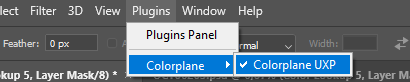Download Colorplane 4.0.1
Download and install 365 days trial. After installation open Photoshop. Open plugin from "Plugins - Colorplane - Colorplane UXP"
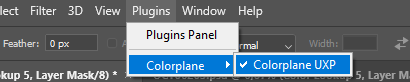
Download and install 365 days trial. After installation open Photoshop. Open plugin from "Plugins - Colorplane - Colorplane UXP"